
MathType6.9官方版
详情介绍
MathType 6.9是一款功能强大、并且非常专业的数学公式编辑工具软件,可帮助用户在各种文档中插入复杂的数学公式和符号,数学公式编辑器工具可以轻松输入各种复杂的公式和符号,与Office文档完美结合,显示效果超好,比Office自带的公式编辑器要强大很多。MathType软件支持win、mac等操作系统,可以与各类办公软件兼容,并且能够非常快速的在office文档中进行各类数学公式、符号的输入和运算等操作,还可以与常见的文字处理软件和演示程序放在一起配合使用,能够在各种文档中加入复杂的数学公式和符号,被普遍应用于教育教学、科研机构、工程学、论文写作、期刊排版、编辑数学试卷、书籍报刊、论文、幻灯演示等多个领域,是目前编辑数学资料最得力的教学辅助工具。同时MathType 6.9软件支持自动化处理功能,支持一键转换为Latex、Amslatex等代码,并提供常用数学公式和物理公式模板,只需单击一次,这个公式便跃然纸上,是一个强大的数学公式编辑器。
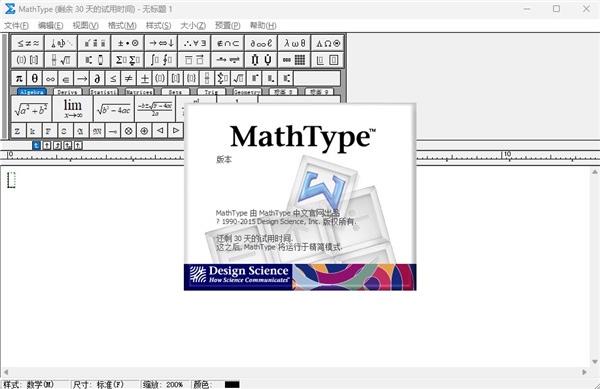
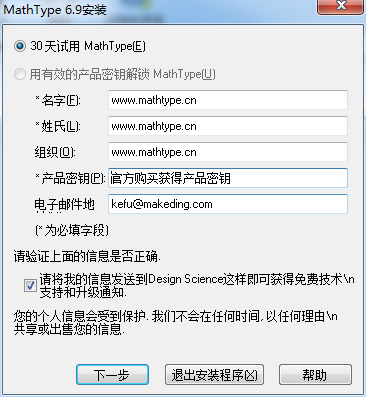
2.选择软件安装目录C:\Program Files (x86)\MathType\,点击确定按钮,并点击安装按钮即可
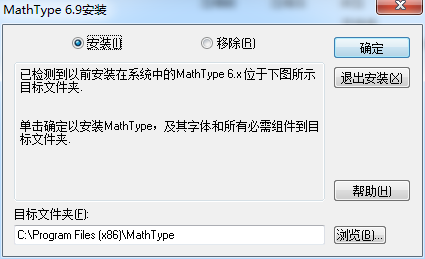
3.之后等待一会,开始软件安装
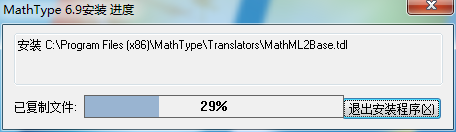
4.软件安装完成,打开即可免费试用
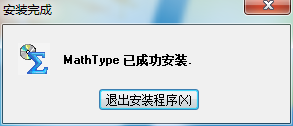
MathType使用人群主要集中在学生、教师以及理科专业工作者,可应用于教育教学、科研机构、工程学、论文写作、期刊排版、编辑理科试卷等。
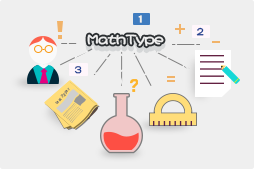
2、兼容各版本Office
MathType与office有很好的兼容性,支持各版本的Office软件,如Microsoft office 2016、Softmaker office、WPS Office等。

3、多平台支持
MathType可适用于800+软件应用程序和网站,支持在任何文字处理软件、演示程序、页面程序、HTML编辑工具及其它类型的软件,用来建立公式。

4、支持手写
MathType"编辑"菜单中的“打开输入数学面板”支持手写输入公式,智能识别手写内容,轻触鼠标编写即可完成。
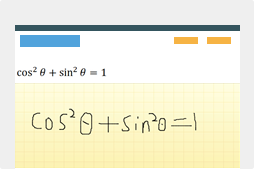
5、所见即所得
添加公式时,点击MathType界面中的模板,模板的样式就直接显示在MathType编辑框内,对此模板进行适当的修改就完成公式的编辑任务。

6、自动化处理
MathType中的Translator支持一键转换为Latex、Amslatex等代码,并提供常用数学公式和物理公式模板,只需单击一次,这个公式便跃然纸上。
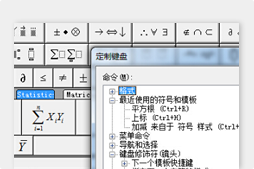
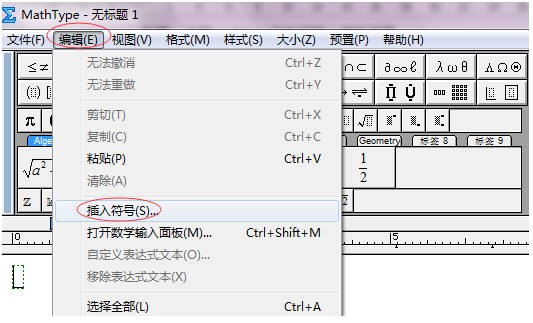
步骤二 在打开的插入符号对话框中,选择需要插入的符号,点击“插入”即可。
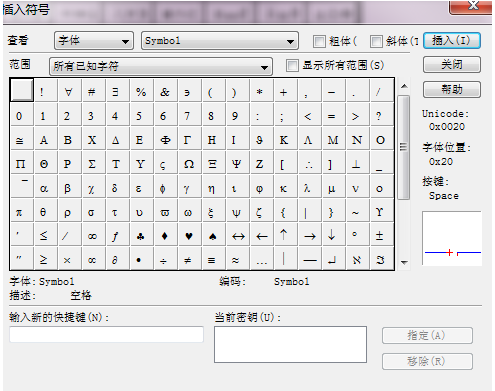
如果某个特殊符号经常使用,可对其进行设定快捷键操作,点击符号后,将光标放在“输入新的快捷键”一栏中,按下设定好的快捷键,点击“指定”即可完成设定。对于同一个符号甚至可以定义几个快捷键。
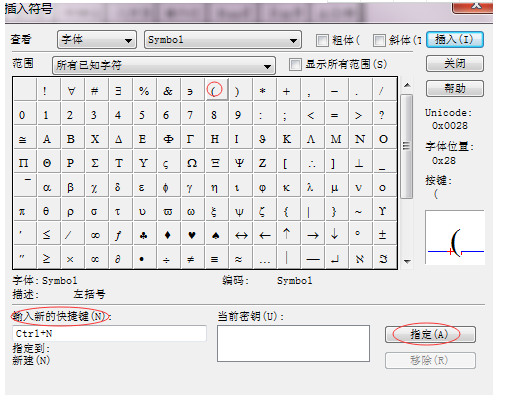
1、完美兼容Windows 10操作系统;
2、可在Office2016、Office 365上运行;
3、新增兼容800+软件应用程序和网站;
4、其中的MathPage支持MathJax技术;
5、MathType支持数学手写识别;
6、新增支持更多数学符号和字体;
7、增加更多保存格式。
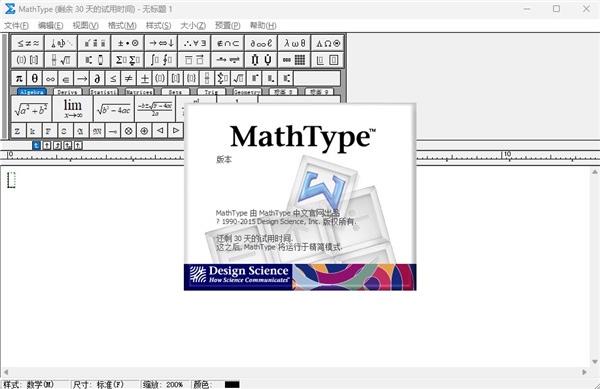
安装教程
1.首先先在本站下载并解压软件压缩包,运行MathType6.9b.exe,之后点击下一步即可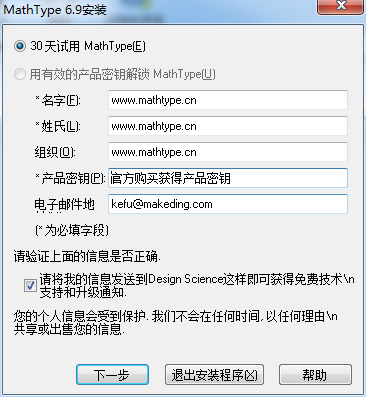
2.选择软件安装目录C:\Program Files (x86)\MathType\,点击确定按钮,并点击安装按钮即可
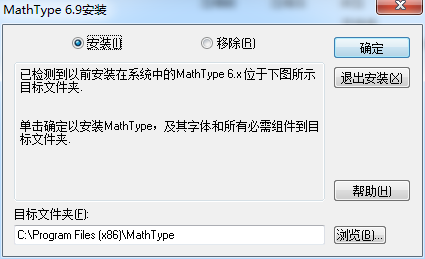
3.之后等待一会,开始软件安装
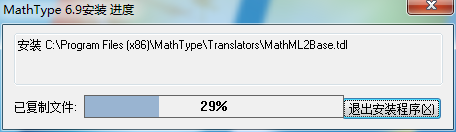
4.软件安装完成,打开即可免费试用
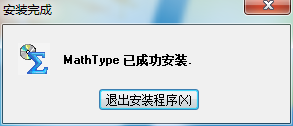
软件特色
1、适用人群MathType使用人群主要集中在学生、教师以及理科专业工作者,可应用于教育教学、科研机构、工程学、论文写作、期刊排版、编辑理科试卷等。
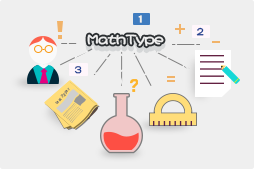
2、兼容各版本Office
MathType与office有很好的兼容性,支持各版本的Office软件,如Microsoft office 2016、Softmaker office、WPS Office等。

3、多平台支持
MathType可适用于800+软件应用程序和网站,支持在任何文字处理软件、演示程序、页面程序、HTML编辑工具及其它类型的软件,用来建立公式。

4、支持手写
MathType"编辑"菜单中的“打开输入数学面板”支持手写输入公式,智能识别手写内容,轻触鼠标编写即可完成。
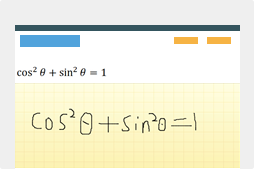
5、所见即所得
添加公式时,点击MathType界面中的模板,模板的样式就直接显示在MathType编辑框内,对此模板进行适当的修改就完成公式的编辑任务。

6、自动化处理
MathType中的Translator支持一键转换为Latex、Amslatex等代码,并提供常用数学公式和物理公式模板,只需单击一次,这个公式便跃然纸上。
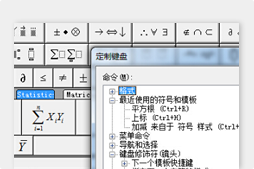
如何插入特殊符号
步骤一 点击MathType软件菜单中的编辑->插入符号。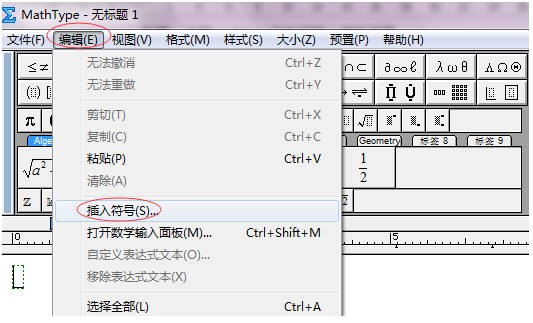
步骤二 在打开的插入符号对话框中,选择需要插入的符号,点击“插入”即可。
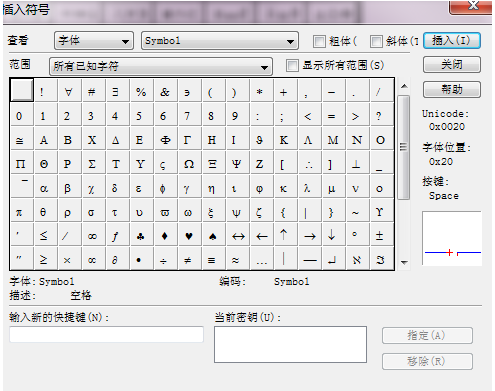
如果某个特殊符号经常使用,可对其进行设定快捷键操作,点击符号后,将光标放在“输入新的快捷键”一栏中,按下设定好的快捷键,点击“指定”即可完成设定。对于同一个符号甚至可以定义几个快捷键。
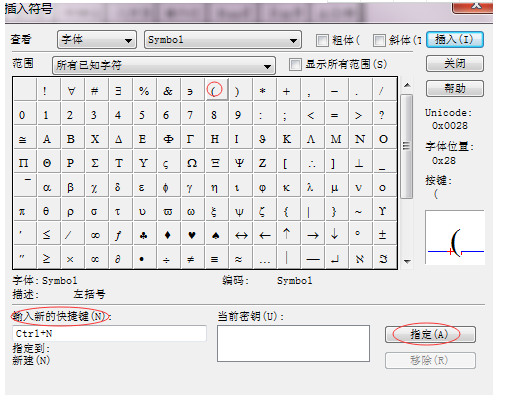
更新日志
v6.9版本1、完美兼容Windows 10操作系统;
2、可在Office2016、Office 365上运行;
3、新增兼容800+软件应用程序和网站;
4、其中的MathPage支持MathJax技术;
5、MathType支持数学手写识别;
6、新增支持更多数学符号和字体;
7、增加更多保存格式。
其他版本
更多-

MathType7.8免费版 v7.8.0.0 办公软件 / 46.05M
-

MathType7.6(数学公式编辑器) v7.6.0.156官方版 办公软件 / 40.13M
-

MathType7.7中文版 v7.7.1.258官方版 办公软件 / 42.05M
同类软件
网友评论
共0条评论(您的评论需要经过审核才能显示)
分类列表
类似软件
-

MathType7.8免费版 v7.8.0.0 办公软件 / 46.05M
-

MathType7.7中文版 v7.7.1.258官方版 办公软件 / 42.05M
-

-

MathType7.6(数学公式编辑器) v7.6.0.156官方版 办公软件 / 40.13M
-
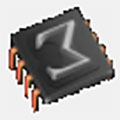
TeXmacs(顶级公式编辑器) v2.1.4 办公软件 / 117.51M
精彩发现
换一换精品推荐
-

腾讯元宝电脑版 v1.10.0.608 办公软件 / 26.49M
查看 -

企业微信电脑版 v4.1.36.6004官方版 办公软件 / 506.27M
查看 -

好视通云会议软件电脑版 v3.44.3.19官方版 办公软件 / 85.65M
查看 -

boardmix博思白板电脑版 v1.7.2官方版 办公软件 / 84.13M
查看 -

讯鸟启通宝 v4.1.10.1官方版 办公软件 / 27.29M
查看
专题推荐
本类排行
月排行总排行












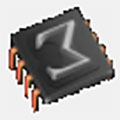
























 赣公网安备 36010602000087号
赣公网安备 36010602000087号